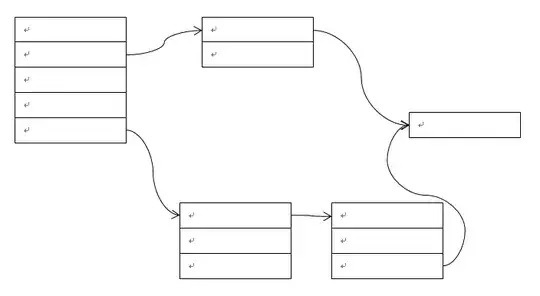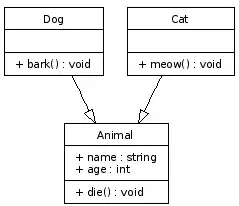Possible Duplicate:
Application to help build diagrams
I know the paper and a pen answer, but I truly need a PC solution.
I made the example below by Word, so please recommend others more suitable and convenient.
By suitable and convenient, I mean I can edit more easily - for example, in Word, if I add something, I have to scale and adjust the whole. In other words, I want something a little bit like SmartArt for focusing on programming illustrations.
Thanks.