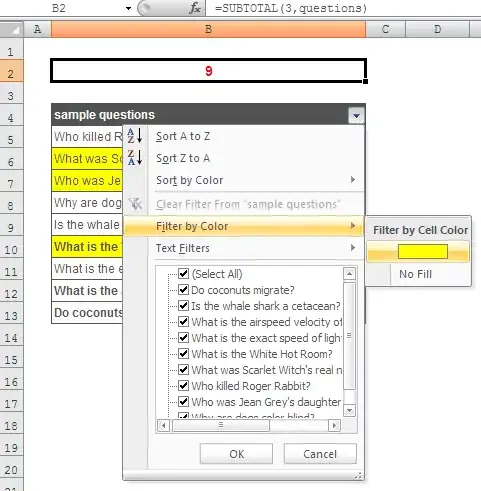The countif function has a criteria argument – how do I specify a criteria based on the formatting of cells?
I have a list of math homework questions containing per-page the questions numbers (e.g. on the row for page 12 the row will contain the numbers 17 to 32, each in its own cell), and I want to mark special meanings using formatting: Hard questions will be bold, mandatory ones will have yellow background and, of course, the cells containing the numbers of tough and mandatory questions will be bold with yellow background.
Now I want to count the questions and their classes: Say 16 questions on this page, of which 5 are hard but optional, 3 are mandatory but easy, and 2 are mandatory and hard?
Of course, I could add three more rows per page: One would serve as "Hard" flag and one would serve as "Mandatory" flag. The third would be 1 if both the hard and mandatory flags are on. But I want the Excel sheet to be visually pleasing, with no such clutter, and adding three more rows per homework page is ugly and non-intuitive.
Thanks! Avi
P.S. Alternaitve methods for solving this problem will be great. Maybe I'm barking on the wrong tree..