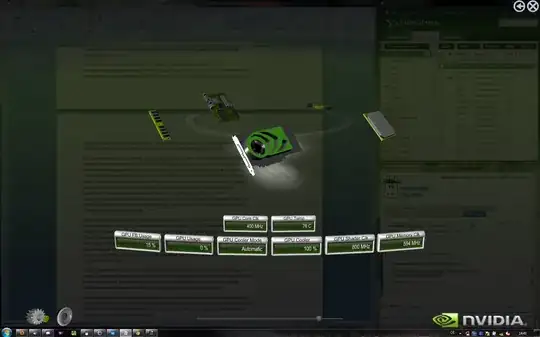This is a Windows 7 laptop with nVidia graphics and German localisation - so it has a Qwertz keyboard and the usual key mappings for it, like AltGr+Q for @ and AltGr+E for €. These two work as expected.
One of the mappings I use seldom is AltGr+M for μ. But today I needed it, and to my dismay, it didn't insert the expected character. Instead, it started something called nVidia System Monitor. I didn't even know that I had such an application, it must have installed itself together with the video driver. It has an especially bad UI, starting too slowly and overlaying everything with a transparent black background, just like an unbidden UAC prompt. So when I hit the shortcut, I have to wait until it has loaded its badly rendered 3d images of chips it uses as buttons before I can close it.
Is there any way to reassign the AltGr+M combination to insert the μ character? I don't mind if it involves removing nVidia System Monitor, as long as the video driver continues to work properly.
Edit Here is what it looks like. I know Imgur resizes it quite aggressively, but I think you can see that it is using up the whole main screen. There are no regular window controls beside the non-standard Close button on the upper right. The strange left-arrow button reduces it to the system tray, where it sits doing nothing and showing no useful information. The second screenshot shows the details not readable on the big one. Clicking on another computer part brings up a different set of statistics.