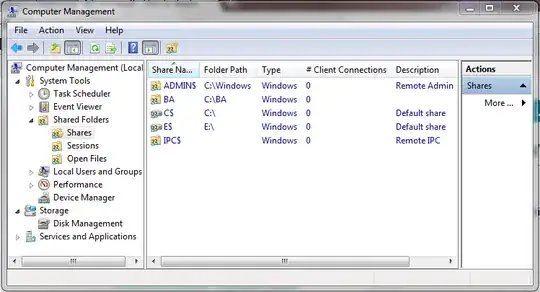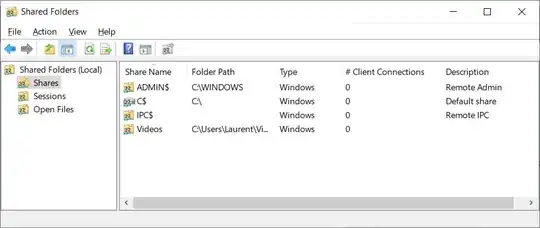Start -> Run -> compmgmt.msc -> OK.
Computer Management (Local) -> System Tools -> Shared Folders -> Shares.
This will show you all the current shares on the system as well as allow you to control them, change permissions, modify access, etc.
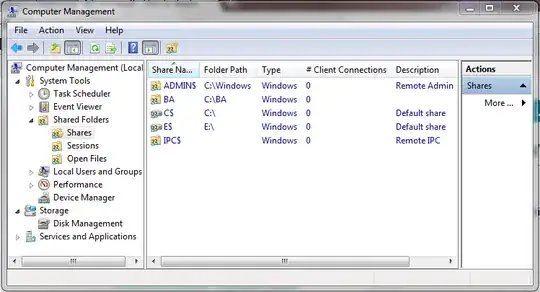
UPDATE: PowerShell offers another way to quickly get all SMB shares on localhost for Windows 7/Server 2012 and later hosts:
PS D:\> get-smbshare
Name ScopeName Path Description
---- --------- ---- -----------
ADMIN$ * C:\WINDOWS Remote Admin
C$ * C:\ Default share
D$ * D:\ Default share
E$ * E:\ Default share
IPC$ * Remote IPC