There seem to be a couple of problems at play here. First let me describe my set-up:
I have a Xubuntu 11.04 file server that I can SSH into. I believe that machine has all the packages it needs on it to make this work. I SSH in from an iMac running 10.6.8 (64-bit Kernel and Extensions).
That works fine.
In order to make the sshfs bit work I've installed MacFUSE. This excellent project seems to have been abandoned unfortunately. In any case, there was a problem with MacFUSE-2.0.3,2.dmg as it is 32-bit. I've updated to the 2.15 beta but that's still 32-bit as you can see (I think it has a 64-bit prefPane???):
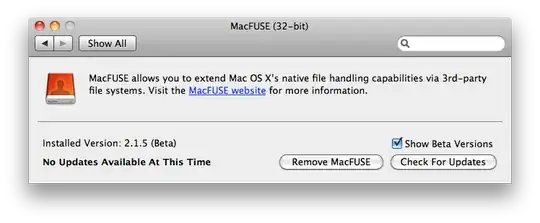
Now I need the sshfs 'plugin' to complete this picture. A typical terminal error message looks as follows:
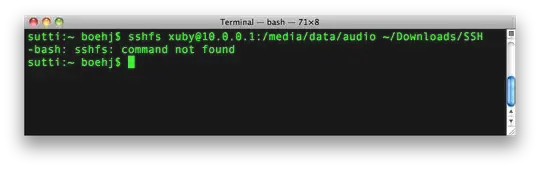
I've tried using MacFusion but that didn't work either. I've also tried the sshfs.app. I believe the problem lies in the 32-bitness of the MacFUSE system.
I could buy Xcode and compile FUSE and sshfs from source, but I'm looking for pre-compiled binaries if at all possible.
Any clues?