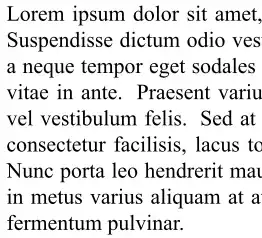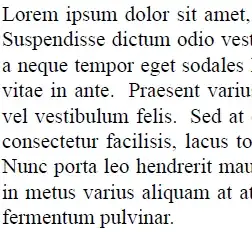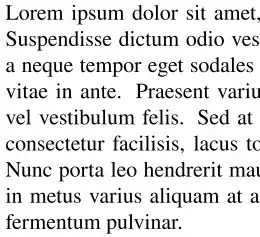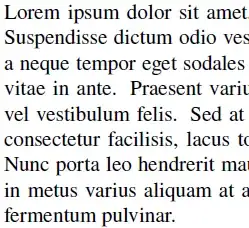Possible Duplicate:
Why do fonts look messed up in Adobe Acrobat?
The first row are times fonts, rendered by PDF XChange Viewer( or Sumatra, Evince, their rendering are almost the same) and Adobe Reader. The second row are STIX font.
It can be seen that PDF XChange Viewer (and Sumatra, Evince, ...) renders Times and STIX almost the same way, while in Adobe Reader, Times are greyer and thinner, especially the letter "s".
So is there a way to make Adobe Reader display Times font concretely black?
My laptop configuration: Windows 7, Adobe Reader 10.1 with Cooltype turned on, NVidia driver 275.50.
And when the graphics driver is removed, Adobe Reader will render correctly.