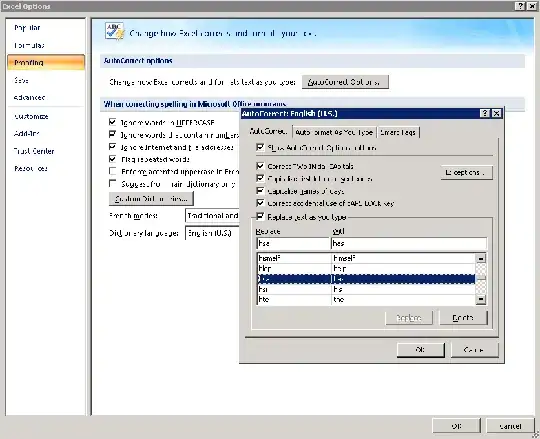Working on Excel 2007 I am trying to populate a cell with the text HSA. However, when pressing enter, the text changes automatically to HAS.
I assume there is a kind of auto spelling correction here, but I can't find how to disable it (and, preferably, only at this cell).