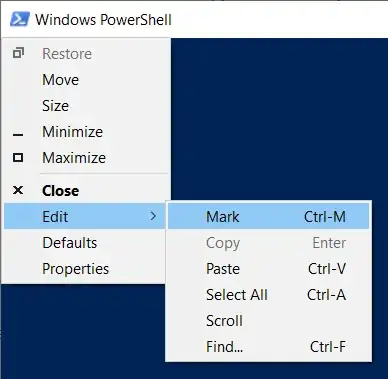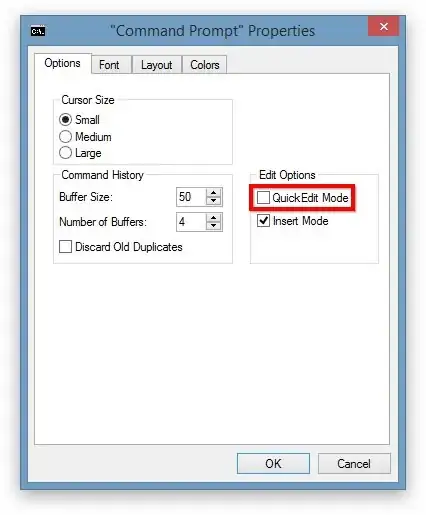Problem:
For some reason once in a while my command prompt would hang until I press a random key, and it would continue operation as if nothing happened.
Occurrence:
This happens when I am running a long operation (such as building/compiling some code). When it hangs, it gives no indication of what's going on nor does it prompt me to press any key.
Description:
- After a couple minutes, the terminal stops printing out the progress, and gets stuck.
- I had thought that it was simply stuck on a very lengthy portion of the compile process, but after a few hours it was still stuck on the exact same place.
- I pressed a random key, and it suddenly jumped straight back and continued spewing out progress indicators and continued working.
After this, similar events have happened many times during lengthy processes, such as copying files.
This has happened on multiple devices running windows 7. It has also occurred on Ubuntu using bash shell.