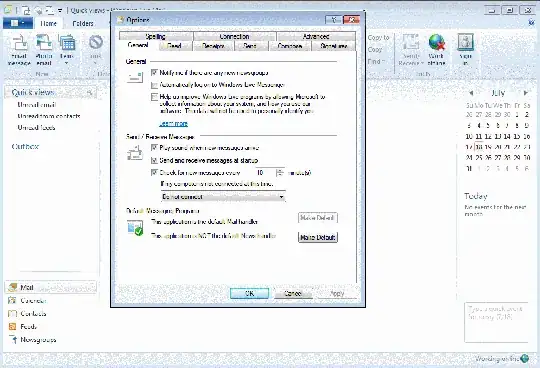What do you mean "Doesn't notify"? I'm using Window Live Mail Desktop. Whenever an email arrives it:
- Makes a sound
- Changes it's taskbar icon to a one with an envelope on it
- Changes the system tray icon to a one with an envelope on it
2 and 3 do not go away until you read the email or mark it read. What more notifications can you ask for?
I'd go into the options screen in WLMD and check that you haven't disabled all those default notifications. Also, in the system tray, right click and configure the icons area to always show the WLMD icon - it could be that the notification icon is there, just hidden by default.