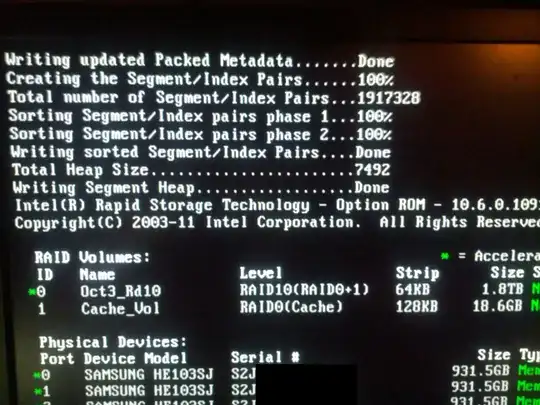The Smart Response Technology (SRT) of a Intel Z68 can operate in two modes: Enhanced (Write-through) or Maximized (Write-back). Clearly, the Maximized mode sounds better since it will give you near SSD speed even with a relative small SSD.
The manual (Last two links on this page ) says the following about Maximized mode:
In this mode, cached data is written to the accelerated disk or volume at intervals to increase performance. If the cache device is reported as missing or failed and it contained data that had not yet been written to the accelerated disk or volume, then that data will be lost.
To me, this sounds like only when there is "dirty" data on the SSD cache and the SSD fails, data will be lost. A power outage will not cause any trouble since it will write them to the HDDs when the power is back.
However, a test by PC Perspective notes the following:
..I'd personally stick with enhanced mode unless I was extremely confident in the stability of my system (and had it connected to a good UPS).
So, does this mean SRT requires a uninterruptible power supply to prevent data loss?
Update #1
I have now talked to Intel support (using web chat) and this is the outcome:
Me: .... If I have an accelerated system using SRT and there is a power outage, will the ICH/Z68 write the outstanding data (that is still only on the SSD and not on the HD) write the outstanding blocks onto the HDD when the power returns? ...
Victor: Every device that will work as cache will loose the information on a power failure. In your case the data in the cache ( Solid-State Drive ) will be lost.
Me: ... Does this also mean I get a cache problem if Windows just crashes (but the power remains)? Would this also invalid all data inside the cache?
Victor: Correct, but the amount of data should not be that much, it will depend in the process that you are doing and the speed of your hard drives.
Me: Can you please give me a link or something where this is documented? ...
Victor: Unfortunately this information is not posted on the web site, but I will send your request up so that they add it. ....
Update #2
I also talked to the technical writer of the last Z68 test in the last c't - he is disagreeing with what the Intel Support said so they will now try to simply test it out. If I have new information, I will update again.