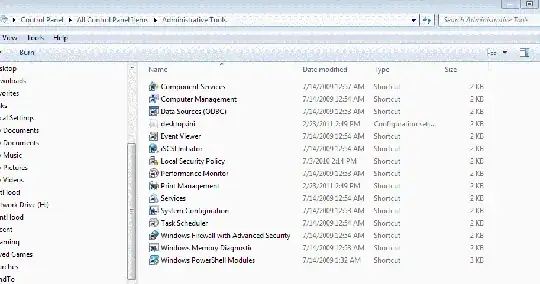I haven't done this in quite a while, but years ago I have set up DSNs for an ODBC connection using Windows 2000 and maybe Windows XP. I remember there being a Data Sources or ODBC icon to click in Control Panel.
I need to do the same in Windows 7 and Windows Server 2003 but I can't find any icon for a tool to do it in Control Panel. I also checked in Programs -> Accessories but couldn't find anything there either. I'm running 64 bit Windows 7.
How do I set up DSNs in Windows 7 and Windows 2003 Server?