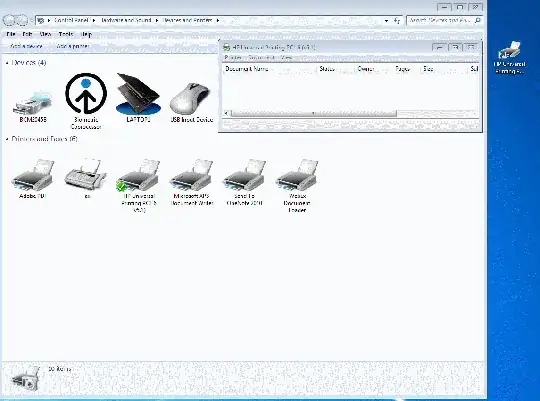How can I create a desktop shortcut to a printer's queue on Windows 7 Home Premium 64 bit?
Thanks.
For any future searchers, what worked for me is a little different from what's in the accepted answer, so I added it in the comments for the accepted answer.