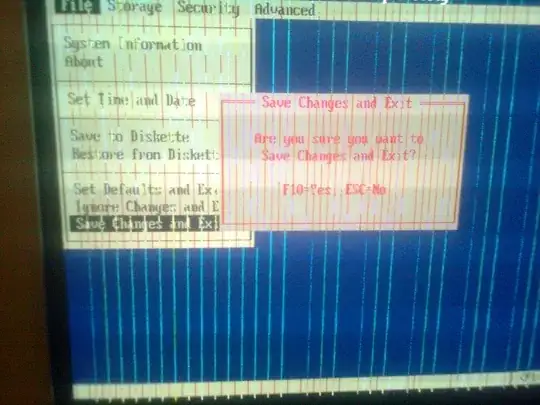I just cleaned PC (well CPU fan only), and i turned PC on but forget to insert CPU 4 pin wire (not the first time). Unpluged PC from electiricty. I inserted it and turned on PC, then the CPU cooler started to spin like crazy. Windows loaded and cooler started to work normally but motherboard temperature was 60 C. I restarted the PC to check BIOS settings, but the screen was black, no beeps, hard disk were spinning as if there were loading windows, i tried to reset BIOS setting but no affect just black screen. DId i damaged the motherboard. I forget that i was playing minecraft on built in graphics card (20 - 30 fps, yes i know bad, but i wanted to play so much). Maybe video card is dead?? please help! Specs that I remember:
Motherboard: HP P4SD
CPU Intel Pentium 4 2.80 GHZ
Ram 1.5 GB DDR, (1 GB + 256 MB + 256 MB) - Kingston
Built-in video card: Intel (R) 82865g
Edit
I have re-seated the RAM but look what happened: