I'm trying to copy data from my old laptops hard drive to my new desktop's. But on a certain folder, I can't copy any of the actual files - just the subfolders. I am informed that I require permission from myself, the only user and administrator on the computer, to change the file. I have taken ownership of all of the folders and files on the hard drive, which can be verified by viewing the properties of any of the files. Also, I have full permissions on ALL of the files and folders on the disk. So, why am I getting this error? And how do I fix it?
I have changed the owner and permissions on ALL child objects of the container. Here is a screenshot:
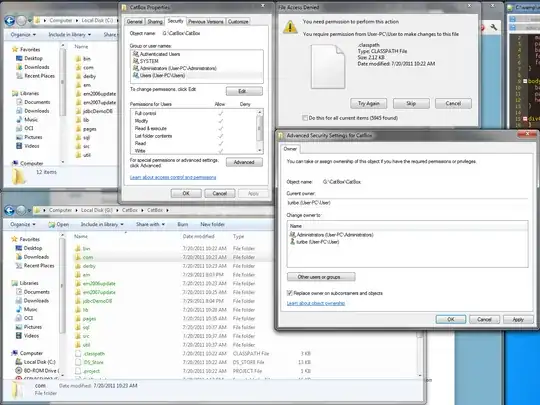
I recognize that the files in question on drive G are encrypted, but I'm not allowed to decrypt them either...
In desperation, I've even tried rebooting after making all the ownership and permissions changes to the WHOLE drive. No luck.
I've searched for hours on Google for a solution, to no avail. These files are essential to completing my work project, so, I must resolve this issue.
UPDATE: Using the command line move/copy tools also returns an "Access Denied" error. takeown /f <folder> /r works just fine though, further proving that I do indeed have full ownership of the files.