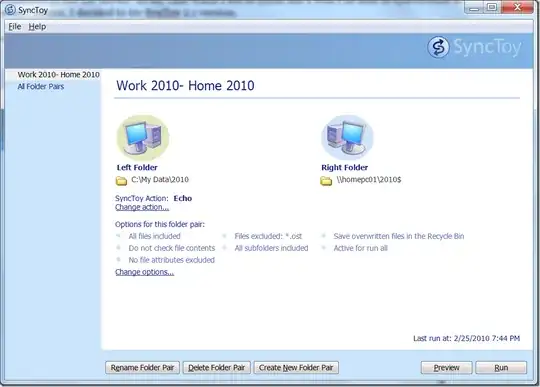I have this setup right now on my computer, actually. I have an external USB 3.0 1 TB disk and it daily, at shutdown, backs up my internal HDD incrementally.
To do this, I purchased Acronis TrueImage. You can configure it to do many different types of backups. Two of the types are incremental and differential. Incremental (the one that I use) does an initial full backup and then for all subsequent backups, only saves the changes since the last backup. Differential is similar, but it always backs up the changes since the last full backup. You can also set different disk consolidation methods, and frequencies at which you do a new full backup.
It also has various automation and scheduling options. Mine is to back up once a day, at the first shutdown. This way a backup takes only about 15 minutes (over USB 3.0) and only occurs when I shut down for the day.
I think this is what you're looking for.
By the way, I do a disk image when I back up, but you can also back up individual files and folders. Either way works, but the benefit for me with a disk image is that to recover, I just have to boot with a recovery DVD, select a backup and destination, and it rebuilds my disk partitions and everything. When I switched from a single IDE HDD to a RAID0 setup with two disks, I was able to use TrueImage to image my computer, configure RAID, and then restore my Windows installation completely and instantly boot back into my computer relatively painlessly. It's very powerful software.