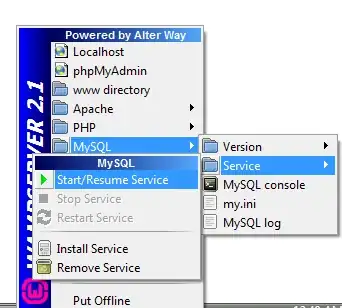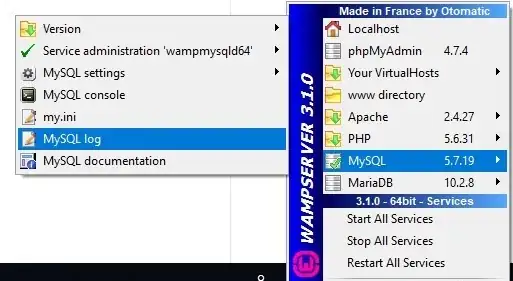I had the exact same problem but my situation was different (I use WAMP 3.1 i.c.w. Windows 10 64-bit). Thus, the solution was different. Read below how I solved it in my situation.
First, I checked the MySQL Log. Like this:
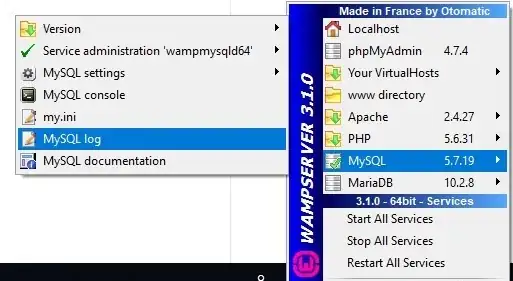
Second, I saw errors like this:
wampmysqld64: Table 'mysql.plugin' doesn't exist
2018-08-15T14:54:37.207560Z 0 [ERROR] Can't open the mysql.plugin table. Please run mysql_upgrade to create it.
2018-08-15T14:54:37.211344Z 0 [Warning] Gtid table is not ready to be used. Table 'mysql.gtid_executed' cannot be opened.
2018-08-15T14:54:37.215551Z 0 [Warning] Failed to open optimizer cost constant tables
2018-08-15T14:54:37.216151Z 0 [ERROR] Fatal error: Can't open and lock privilege tables: Table 'mysql.user' doesn't exist
Third, after interpreting the errror log I navigated to the mysql data directory.
The location of that directory on my machine was: C:\wamp64\bin\mysql\mysql5.7.19\data. This can be different on your machine. I noticed that some directories where missing. I didn't had a "mysql" directory, though it must be there in order to work.
Fourth, I copied the "mysql" directory from a different machine to C:\wamp64\bin\mysql\mysql5.7.19\data, and restarted All Services through WAMP. That solved the problem.