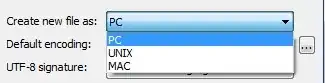when i save a file to my Dropbox at home on my PC is seems to have '\n' line breaks, but when i open the file on my Mac at work the line breaks have mutated to '\r\n' windows line breaks.
could dropbox be doing this? or do i need to look elsewhere for the source of my problem?