In my older post, I asked how to assign drive letter through recovery console. And after spend my whole day with Google I got what the problem is.
(1) WinXP must be installed as your first version of Windows to a partition which is "primary" and not "logical".
(2) If WinXP is going to be your first/main Windows, then the partition must also be marked as "active".
(3) This target "active" primary partition must be located on a hard drive that is marked as "hard drive #1" in your BIOS list of hard drives, and that it is placed properly in your "boot device sequence" list in the BIOS.
I got the problem that my C: is Primary but not set to active and my bootable USB is primary and as well as set active. Here is A screen-shot of that using Easeus Partion manager. Now how can I set the partition active to install XP as my first OS.
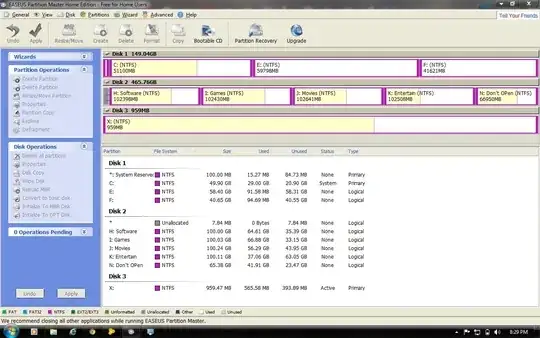
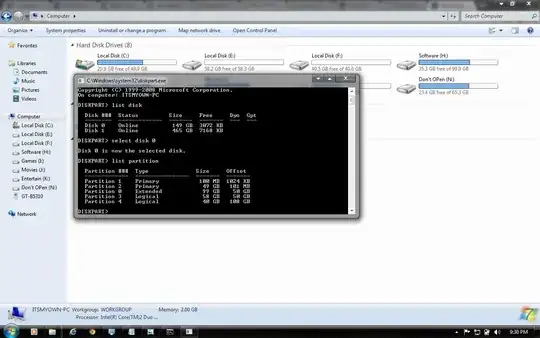
I tried to set C: as active through EASEUS but there is this option is not enabled. Then I tried using DISKPART but nothing take effect. So now my problem is how can I set my partition as active?