I was just playing a graphics intense game (need for speed), and suddenly I get a BSOD. The BSOD doesn't seem normal because of the lines running up and down my screen.
here is a picture (note the green is really white (or maybe I just can't see it right...)
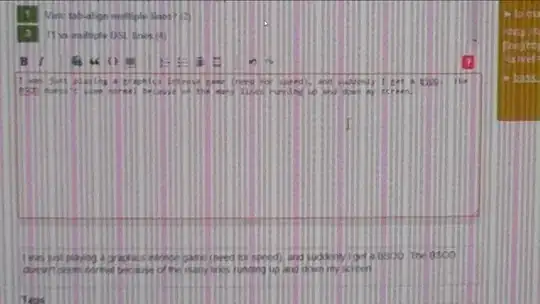
What happened?
EDIT: I went to my Nvida control panel, and it said I didn't have a Nvida card attached. I definately do. EDIT: In device manager, I right clicked on my Nvidia GeForce8500 GT and under device status, it said "Windows has stopped this device because it has reported problems. (Code 43)"
EDIT: Windows 7 32-bit I have the Nvida 8500 GT
EDIT: The lines are stuck, but only when the monitor is on, and plugged in.