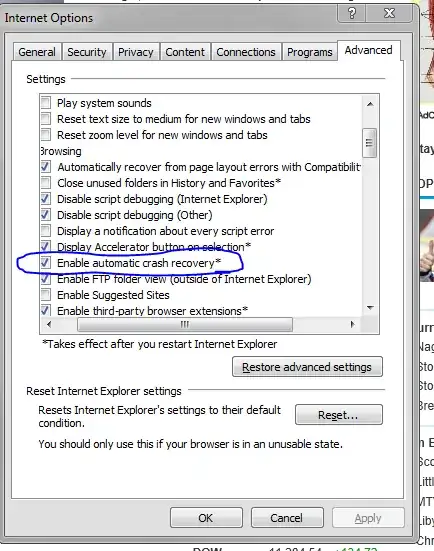Occasionally I'll stumble upon a website that pops up one of those annoying dialogs. [Using IE 9 with block popups (medium) configured]

As long as the dialog is open I can't navigate away from the page. At this point I usually choose to kill the IE process in Windows Task Manager. Since IE attempts to auto-recover stuck tabs I sometimes find myself in an endless loop.
- Dialog pops up.
- Open task manager
- Find and kill the iexplorer.exe process
- IE detects that the tab died, and reloads the page.
- Dialog pops up again.
I can stop the loop by logging off the computer.
Is there a way to stop this auto-recovery of the annoying page?