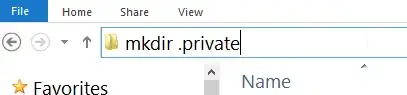I'm on a Windows 7 machine and need to create a new folder whose name starts with a dot. To be specific, I need to create the folder "C:\USERS\theusername\.ec2" because that is the default location that the AWS plugin for Eclipse likes to find certain configuration files.
Windows 7 gives me an error message whenever I try to create a folder that starts with a dot:
You must type a filename
Seriously? There are already subfolders in this folder that start with a dot!
How can I tell Windows 7 to just shut up and create my folder?