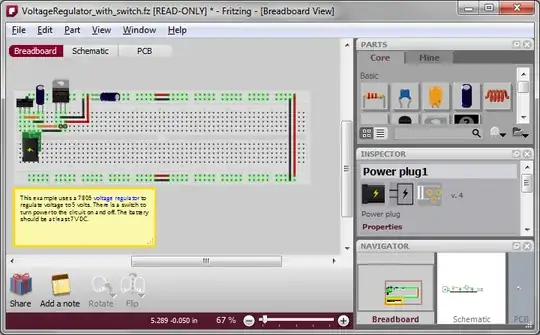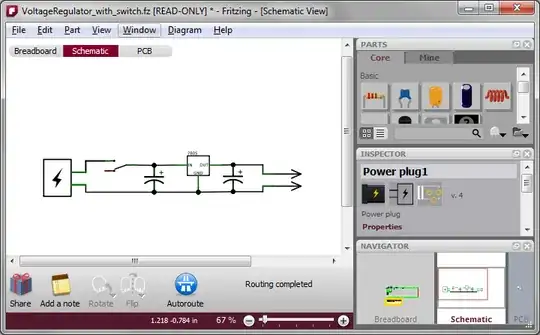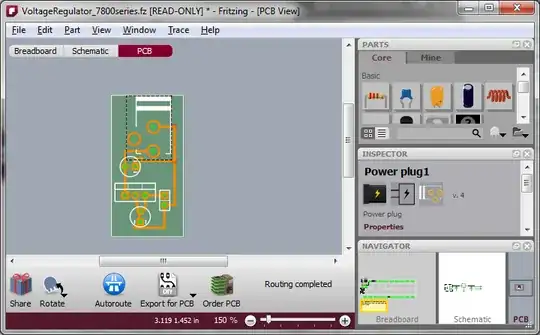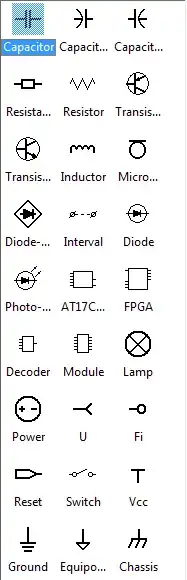Does anyone know a software to easily design electronic / electrics circuits (for resistors, capacitors, inductors, sources, transistors, ...) which already has a large and easy-to-use "library" of images / objects?
If possible, it should be following the EU representation schema.
I already had a look at WikiProject Electronics/Programs but – frankly speaking – I did not manage to install the Inkscape library and other programs were a bit too hard for the (little) work I had to do.
In the end I had to work with DIA (a diagram program for Linux), and copying/pasting resistor & capacitor images, I would not like to do that again.
Linux compatibility would be a plus.