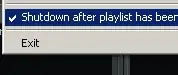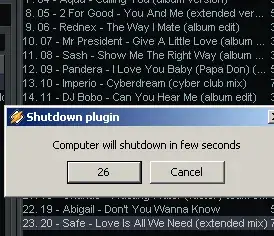You could use something like this batch file, which you could save to your desktop, and drag an .mp3 file onto it to start it.
@echo off
mplayer2.exe /play /close %1
shutdown /s /t 0
:EOF
You could change the program and arguments to fit any media player which has the ability to play a file and then exit. I could not find any for WMP12, which I have on Windows 7, but I think this should work for WMP in XP.
update: I just re-read your question and realised you wanted to play a playlist. I think Winamp is your best option then. There are ways to get WMP to play using .pls playlist files (which would make this solution viable with WMP), but that is a another question. It would still work with other media players which play playlist files and have command line arguments for playing an exiting though, so I won't delete the answer.