Possible Duplicate:
Computer is infected by a virus or a malware, what do I do now?
On one of my server (Windows Server 2003 R2 in VMWare VSX VM) I can see very many rundll32.exe instances running:
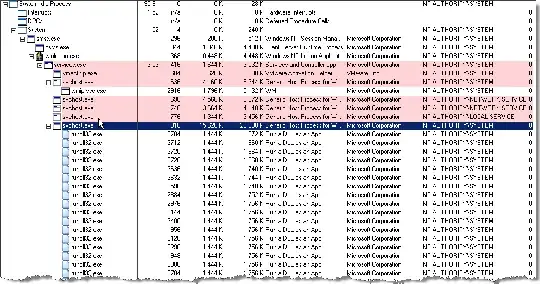
Each of them was started by command line like these:
rundll32.exe umhsuk.kk,znkefa
rundll32.exe umhsuk.kk,yfufqk
rundll32.exe umhsuk.kk,hmhjje
All of them run in session 0.
All of them run under scvhost.exe (i.e. was started by) where the following services are hosted:
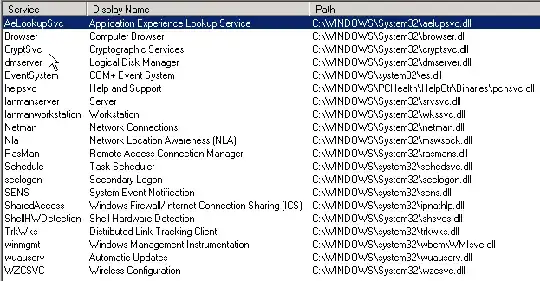
What is it?