I have the following graphviz graph:
digraph finite_state_machine {
a -> b [ label = "c" ];
}
The output of this graph should be
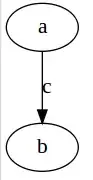
And this is indeed what I get if I try to use dot to generate a file (e.g. by dot -Tsvg test.dot > test.svg).
When I try to use dotty to display it, however, all the labels appear as periods:
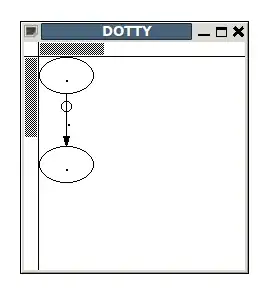
What causes this problem, and how can I solve this? I have used dotty a lot in the past on similar graphs, both on Windows and on Linux, and never saw this behavior.
Ubuntu 10.04.3 LTS, Graphviz version 2.20.2 (dotty version 96c).