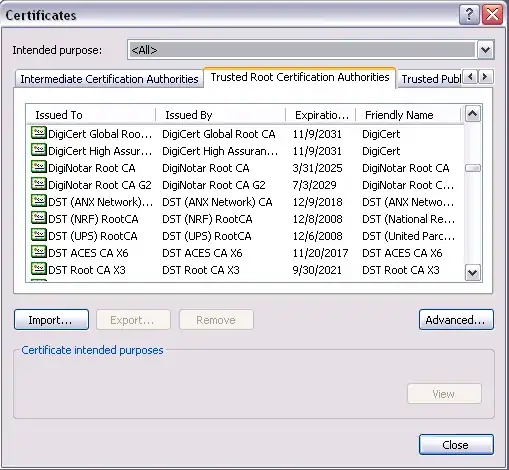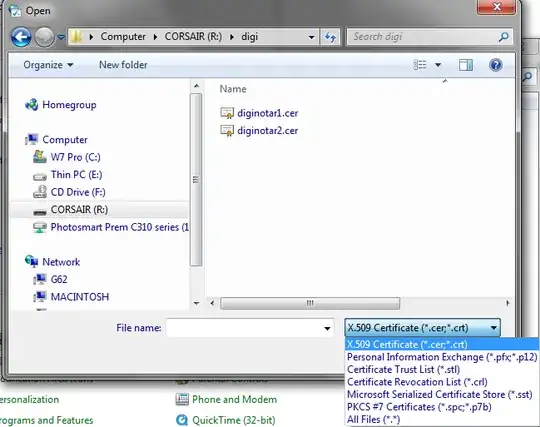In support of a remote end user, I need to walk them through adding a trusted root certificate to their computer's "Computer Account".
This is no big deal, except this user is running Windows 7 Home Premium; I believe this version of Windows 7 does not allow access to MMC.
How can I add/manage certificates without MMC access?