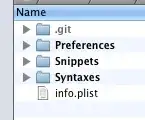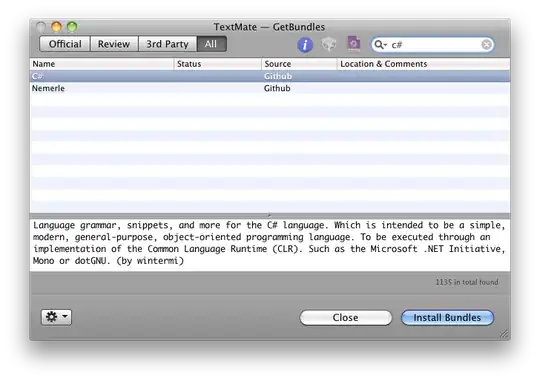There are two ways to install. Note that .tmbundle is actually just a folder. But there's an easy way to install it over the GUI.
… using GetBundles
Use GetBundles, which is a meta-bundle for installing third party bundles. It lists all "official" and third party bundles for TextMate.
Open Terminal.app and enter:
mkdir -p ~/Library/Application\ Support/TextMate/Bundles
cd !$
svn co http://svn.textmate.org/trunk/Review/Bundles/GetBundles.tmbundle/
osascript -e 'tell app "TextMate" to reload bundles'
Then, find GetBundles under your Bundles menu. Here, you can select the C# bundle from GitHub:
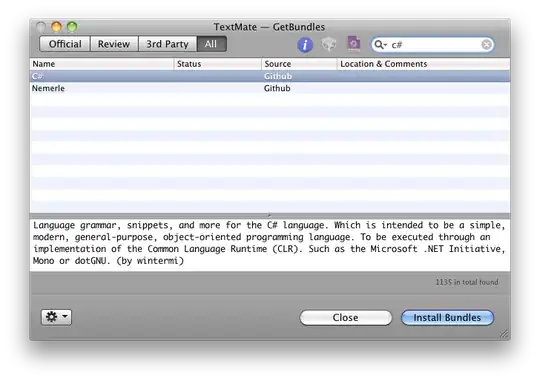
… straight from the Git source
There's a wiki entry on the GitHub page, which says the following commands are necessary to install the bundle:
mkdir -p /Library/Application\ Support/TextMate/Bundles
cd /Library/Application\ Support/TextMate/Bundles
git clone https://github.com/wintermi/csharp-tmbundle csharp.tmbundle
osascript -e 'tell app "TextMate" to reload bundles'