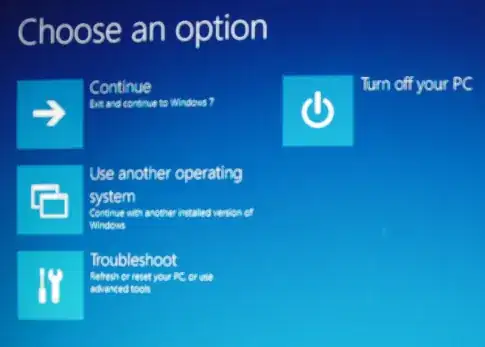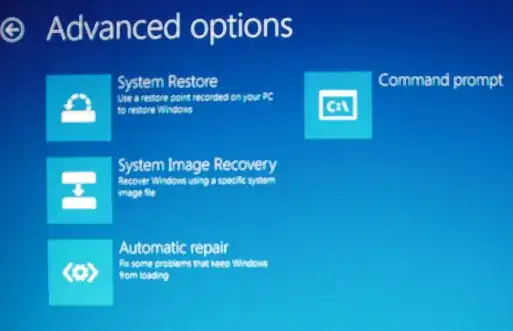I just installed my mobile NVIDIA drivers, and ever since the usual flicker, my desktop goes blank.
I can start Task Manager and log off/log on, but any other window which I try to bring up automatically hides behind a blank screen. The animations are visible, but the window isn't. So I can't really know what I'm doing. (Alt-tab, etc. don't show the popups but not the windows.)
Anyone know how to fix this issue?