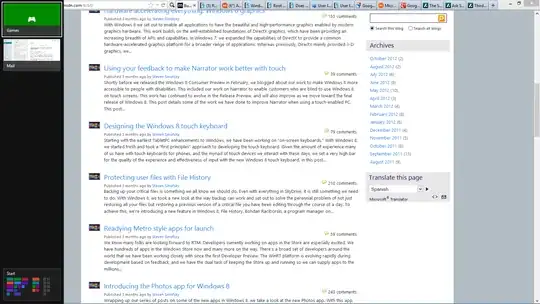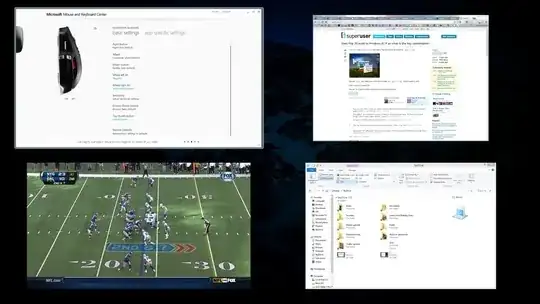Windows 7 and Windows Vista both had a Flip 3D function accessed by ⊞ Win + Tab.

Now the ⊞ Win key takes you to the home screen, so ⊞ Win + Tab doesn't seem to work.
Does it exist in Windows 8?
How do I do it (just to satisfy my desire to see something 3D)?