How can you see which file Dropbox is currently uploading (or downloading, I assume dropbox doesn't do both at the same time) ?
8 Answers
There's no easy way to tell from within Dropbox, but you can get an idea of it by looking at what files the dropbox process is accessing.
For any version of Windows, you can use SysInternals ProcMon. This gives a list of all current file, registry, and other actions. It can be filtered down to show just the data you want - in this case, what files Dropbox is accessing.
Open procmon.exe, and open the Filters dialog. Set the following filters:
Process Name is Dropbox.exe Include
Operation is ReadFile Include
Operation is WriteFile Include
Path begins with C:\users\YOURUSERNAME\AppData Exclude
Path is C: Exclude
This will result in ProcMon only showing file reads and writes from Dropbox, excluding the config files that Dropbox accesses. Effectively, this will show you all files that Dropbox is uploading or downloading.
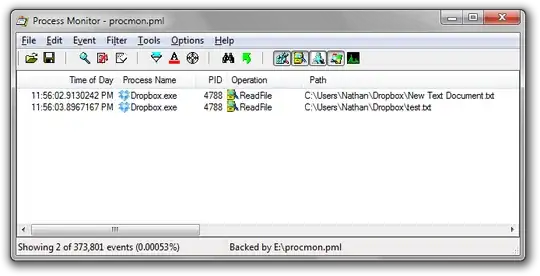
A quicker but harder to interpret method is to use the Resource Monitor in Windows 7. To access the resource monitor, open the Task Manager (Ctrl+Shift+Esc), go to the Performance tab, and click on Resource Monitor.
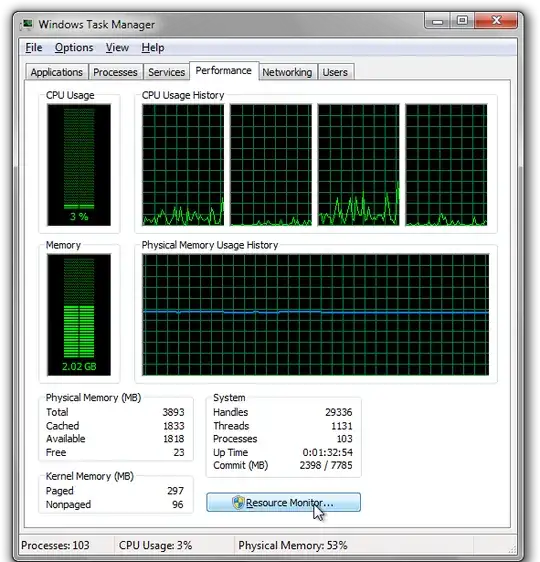
Once that opens, go to the Disk tab, and in the 2nd panel, sort by the process name. Look for the activity under the Dropbox process to get an idea of what file it's processing.
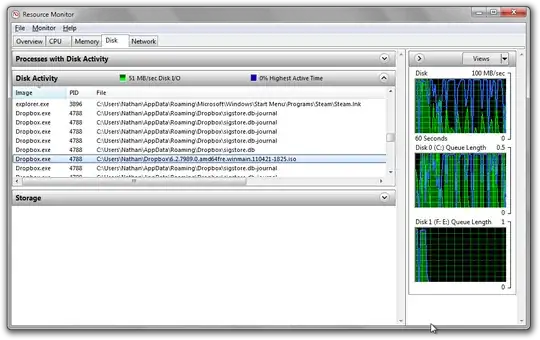
You can use fs_usage on the Mac to view Dropbox's activity:
sudo fs_usage | grep ~/Dropbox
This uses grep to search for any activity with my User's Dropbox folder. You could also try the following to view all activity:
sudo fs_usage -f filesys
Use the following to only show activity from the Dropbox process (if Dropbox is the name of the process):
sudo fs_usage Dropbox
Hope that helps :)
For Linux, you can probably get a hint by looking at what files the Dropbox process is accessing.
ls -l /proc/$(pidof dropbox)/fd | egrep -v 'pipe:|socket:|/dev'
Just because Dropbox is accessing a file, doesn't necessarily mean it's being uploaded. With a bit of human oversight however, you should be able to make a good guess about which file (if any) is really being uploaded.
- 181
On linux systems dropbox status will show what dropbox is currently up to including any files that are being synced.
- 51
Dropbox doesn't show the fine details of which file is being uploaded/downloaded. The indication is limited to showing whether files are being synced and if so, how many are being synced.

Also, if you know which folder is being uploaded, the icon changes indicating sync behaviour.
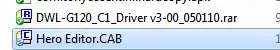
- 19,080
- 62,374
On Ubuntu 14.04:
ls -lhat /proc/`pgrep dropbox`/fd | egrep -v "\-> socket:" | egrep -v "\-> pipe:" | egrep -v "\-> anon_inode" | egrep -v "/dev/null" | egrep -v "\-> /dev/*"
The most-recently touched files are at the top of the list. For me right now, the process is churning on its own internal files (aggregation.dbx, deleted.dbx, filecache.dbx, etc.) rather than anything in its dropbox directory.
- 125
On Mac OS X with version 3.2.6 of DropBox you can click on the DropBox icon in the system tray. That opens a pull down menu with shows the current file being uploaded and an estimate of time remaining.
Interestingly it is not described on this page: https://www.dropbox.com/en/help/38
- 121
On most Linux systems, this should be the best way to see what files your local dropbox process is accessing.
lsof -n -p $(pidof dropbox)
- 660