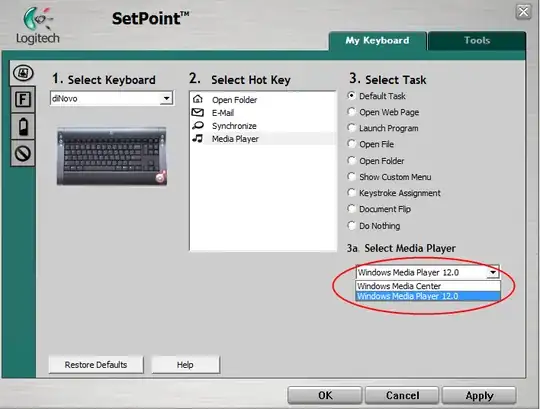This is obviously way past the question date, but it might be helpful to others with the same issue:
Similar to Austyn's comment on the other answer, SetPoint does indeed break media keys for Google Chrome web apps. Closing the application entirely might not be the best solution for you though.
Note: Although the media keys (incl. volume) will then work for any program, the other function keys will not as they rely on the SetPoint Driver.
Steps I took to fix the media keys:
- Open the Start Menu (Windows 7) or Unified Search (top right corner in Windows 8)
- Type "Device Manager"
- Open "Keyboards" from the list - you should see a Logitech Keyboard there
- Double click this item (or right click -> properties)
- Click "Roll Back Driver"
What this does is essentially reset it back to the original Windows Driver. As I said, this will break your other function keys. For me, that wasn't a problem because I didn't use them. Because we only disabled the keyboard driver, the mouse driver will still integrate with SetPoint in case you use other buttons on your mouse.
Google Music & other web apps are now easily controlled with the media buttons!
I'm using a DiNovo Cordless Desktop setup.