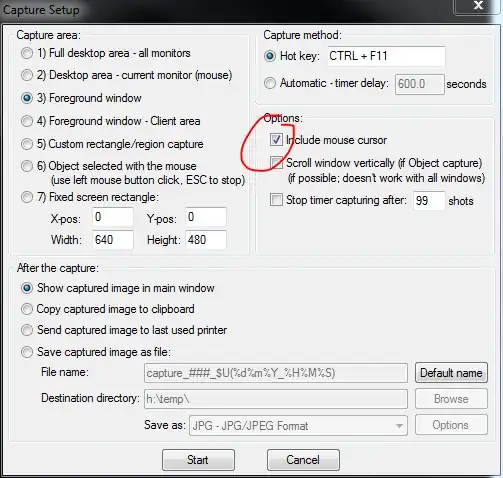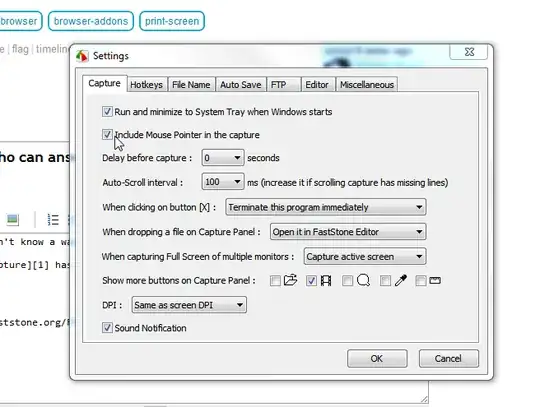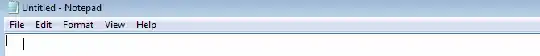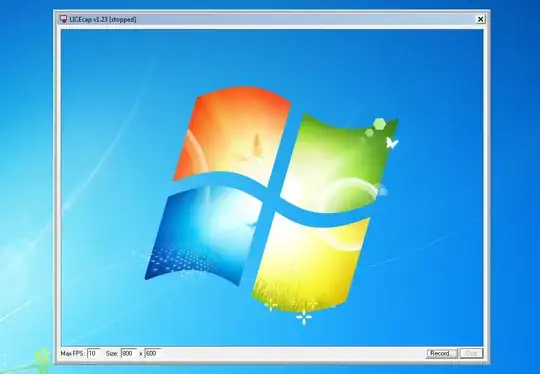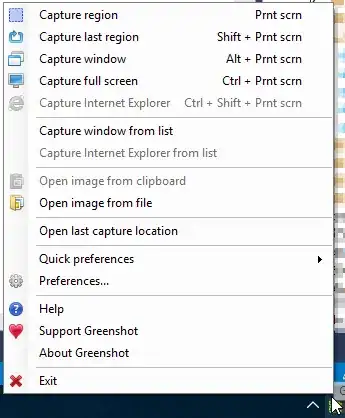I'm trying to capture some screenshots for a tutorial. When I press Print Screen (or PrtSc) on my keyboard, and paste into an image editor, the cursor's gone. The "tooltips" (if any) do print, but I need the cursor to show users where to click.

* There is supposed to be a cursor over the photo icon here.
Is there any way to keep the cursor and print the screen?
I'd like to avoid installing even more third party software on my computer, if possible, for this small feature (browser addons I'm happy to install), and I'm really only interested in what's in the browser's viewport. I have the Screengrab Firefox add-on installed, but that doesn't help. I also tried one or two random key combos in Windows, but they didn't do it either.
Is there any way to keep the cursor and print the screen?