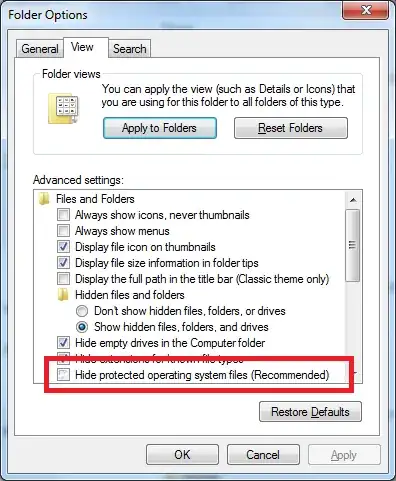I'm writing a little script to help deal with my music library. During development, I encountered some unexpected files in my readout in certain artist folders along the lines of AlbumArtSmall.jpg, Folder.jpg, etc...
I had my program output the exact path of these files. I opened up python and had os. Listdir the directory that they're in. Sure enough, they're listed.
However, Windows Explorer cannot see them. I have Show hidden files and folders checked and it correctly shows all sorts of other hidden files.
Most strangely, when in a command prompt at the offending directory, typing 'dir' DOES NOT list the files. However, typing 'ls' - which calls ls from the MinGW toolkit, does list them, and this is further supported by the python example above.
What in the world could cause these regular files to be hidden to Explorer and even the 'dir' command...?