Whenever I leave Firefox open for more than a day or so, the memory usage always climbs up to illustrious heights. I have plenty memory (48GB) on my 64 bit machine, but for a 32 bit process this is useless anyway.
When usage becomes above 1GB Firefox becomes slower (it takes whiles before it shows typed characters, it may take seconds before it reacts to focus or tab change etc).
- Is it possible to have Firefox use less memory?
- Would that than limit usage or performance?
- Isn't it a problem for 32-bit processes to reach above the 2GB limit?
Using most recent version of FF 6, but this issue was around for all versions I can remember.
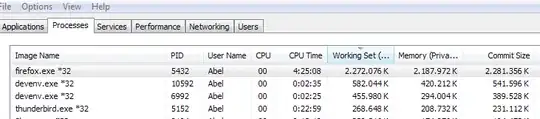
PS (edit): just tried once more to kill all but a few tabs, and this actually increased the memory usage up to 2.5GB. Clicking "minimize memory usage" on about:memory doesn't help even a bit.