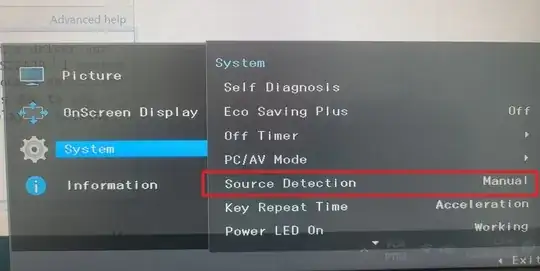When Windows 7 power management turns off my monitor after the set time, it starts repeatedly playing the "Device Disconnected" sound. I know Windows is playing this sound because it no longer senses the connection the monitor, as it would with any other device being disconnected. The problem is the monitor is turned off purposely to conserve energy, so the sound should not play continually.
Do not want to change sound for "device disconnected" to "none" becuase it is used for other device disconnect notifications.
Search of MS Knowledge Base was not helpful. Also did not see any posts here which were specific enough to this. I have checked every setting I can find in Windows. Any suggestions how to get this to stop playing the sound when the monitor goes into energy save?
Update: In the event viewer there is a fatal error in Widows Desktop Manager during all of this. After further investigation is appears to be a known Windows issue; http://answers.microsoft.com/en-us/windows/forum/windows_7-desktop/the-desktop-window-manager-has-encountered-a-fatal/ae44c9ea-3b52-451d-a371-91ae375ce353. At this point there doesn't seem to be an answer.