Possible Duplicate:
How do I get Windows Vista or Windows 7 to re-attach a USB device without having to plug it in again?
For example, after ejecting the USB drive, I would like to inject it again.
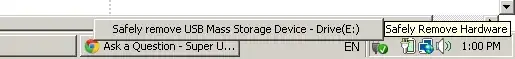
I could do this by physically removing the USB, and re-plugging it in again. But I was wondering since the USB is already plugged in, isn't there someway to do this without having to physically re-plug the device into the laptop?