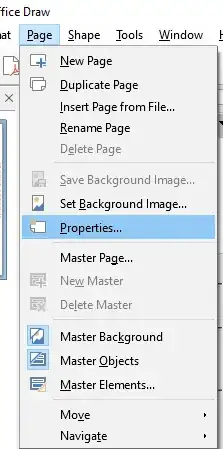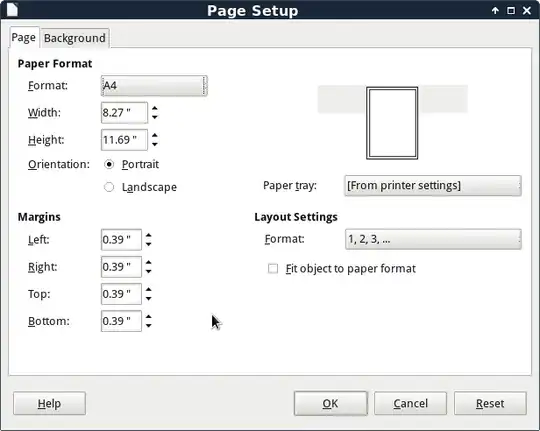This is probably a simple question, but I don't can't find how to change the page layout (e.g. horizontal vs vertical) or the canvas size in LibreOffice Draw. Is this possible at all?
Asked
Active
Viewed 4.1k times
4 Answers
29
You can use the menu Format/Page dialog to configure the size and orientation of the canvas.
Updating this old answer, the location changed in newer versions of LibreOffice, using v6.4.7.2 this option is under Menu-> Page/Properties
jhcaiced
- 1,638
2
In LibreOffice 5, it is under the Format → Page/Slide Properties... dropdown:
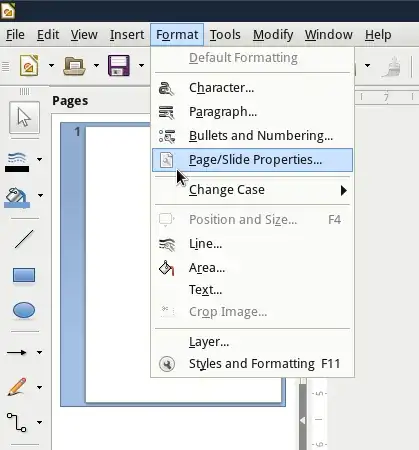
This will open the Page Setup Dialog. Under Paper Format, you can choose Format, Width, Height and Orientation (Portrait/Landscape).
Nathaniel M. Beaver
- 627
- 6
- 20