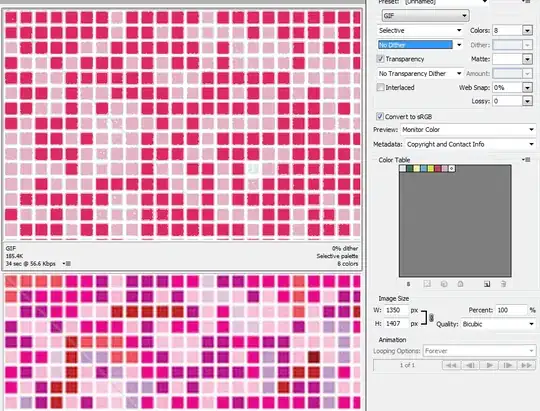When choosing a low-resolution image to use as desktop background and stretching it, it causes the image to get smoothed, making it blurry.
Is there a way to disable the smoothing, so I can use some low resolution pixel-art as my desktop wallpaper?
When choosing a low-resolution image to use as desktop background and stretching it, it causes the image to get smoothed, making it blurry.
Is there a way to disable the smoothing, so I can use some low resolution pixel-art as my desktop wallpaper?
No, but you can insert the image into a program like Microsoft Power Point, then enlarge it there (by dragging the corners) then by right clicking > "save as image" then putting that as your desktop background.
Alternatively, you can use Google's Image search to find that image, but in a larger size.
Well, if you're starting with a really small picture you found online, you're going to see the "smoothing" effect on everything when you try to make it bigger. That will happen with any raster graphic http://en.wikipedia.org/wiki/Raster_graphics because the information is already set. If it were a vector graphic http://en.wikipedia.org/wiki/Vector_graphics you could alter the size infinitely and the objects would redraw themselves and fill in the missing information.
One way to get around this could be to use a editing tool and get rid of the colors that are used to compensate for the size difference.
Open your picture file and make it the size you want for your desktop, then, using the color options and dithering settings when saving as a GIF, you may be able to get it to look better.
In my shot below, the lower image is JPG at maximum resolution and the top one has been trimmed to only 8 colors