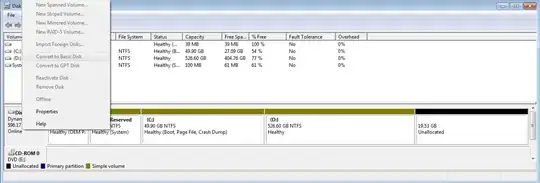I have the following partitions:
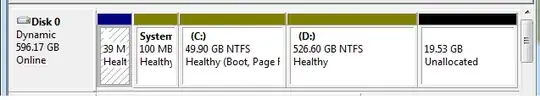
When trying to install Ubuntu, it failed to read any of them and said "unusable space".
The same from Kubuntu, Arch Linux and OpenSUSE.
I tried to reinstall Windows and restructure my partitions, but I could not delete all of them and I am unsure if I should delete the 39MB "OEM" one and the 100MB "System reserved". I am a novice, so please keep any advice at a minimum knowledge level.
From what others tell me, the primary partition should be C:\ and that might be part of the fault