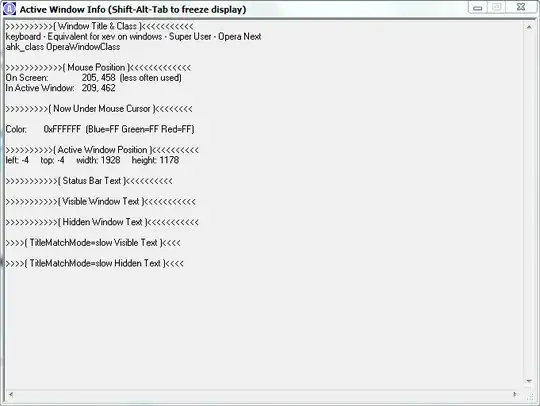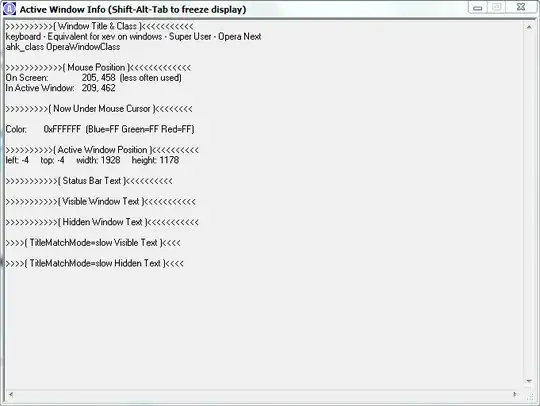I don't know what your exact requirements are, but AutoHotkey has two features, which enable you to display keyboard and mouse events; however these are focused for the usage in AutoHotkey itself and can be much too rudimentary for your problem:
To spy on keyboard events you need this minimal script (AutoHotkey.ahk):
#InstallKeybdHook
Then you can open AutoHotkey -> View -> Key History and script info and display the pressed keys. If you change the focus, this is logged also:
Window: C:\Users\User\Documents\AutoHotkey.ahk - AutoHotkey v1.1.00.00
Keybd hook: yes
(...)
The oldest are listed first. VK=Virtual Key, SC=Scan Code, Elapsed=Seconds
since the previous event. Types: h=Hook Hotkey, s=Suppressed (blocked),
i=Ignored because it was generated by an AHK script, a=Artificial,
#=Disabled via #IfWinActive/Exist, U=Unicode character (SendInput).
VK SC Type Up/Dn Elapsed Key Window
-------------------------------------------------------------------------------------------------------------
4C 026 u 0.08 L keyboard - Equivalent for xev on windows - Super User - Opera Next
4C 026 d 0.05 L
4C 026 u 0.09 L
4F 018 d 0.17 O
4F 018 u 0.08 O
20 039 d 0.16 SPACE
20 039 u 0.09 SPACE
A0 02A d 0.05 SHIFT
53 01F d 0.26 S
55 016 d 0.11 U
53 01F u 0.02 S
55 016 u 0.08 U
50 019 d 0.03 P
50 019 u 0.11 P
45 012 d 0.05 E
45 012 u 0.16 E
52 013 d 0.08 R
52 013 u 0.08 R
55 016 d 0.13 U
55 016 u 0.08 U
53 01F d 0.06 S
53 01F u 0.13 S
45 012 d 0.13 E
45 012 u 0.13 E
52 013 d 0.11 R
52 013 u 0.09 R
A0 02A u 1.00 SHIFT
A2 01D d 10.56 CTRL C:\Users\User\Documents \AutoHotkey.ahk - AutoHotkey v1.1.00.00
A2 01D u 0.09 CTRL
A4 038 d 2.61 ALT
A4 038 u 0.06 ALT
A2 01D d 0.47 CTRL
A5 138 d 0.00 ALT GR
A2 01D u 0.11 CTRL
A5 138 u 0.00 ALT GR
A3 11D d 1.09 CTRL-RIGHT
A3 11D u 0.09 CTRL-RIGHT
5B 15B d 0.92 LEFT WINDOWS
5B 15B u 0.08 LEFT WINDOWS
74 03F d 1.97 F5
The Mouse spy (AutoHotkey Tray Icon -> Windows Spy) is limited to the coordinates, but detects also the active window: