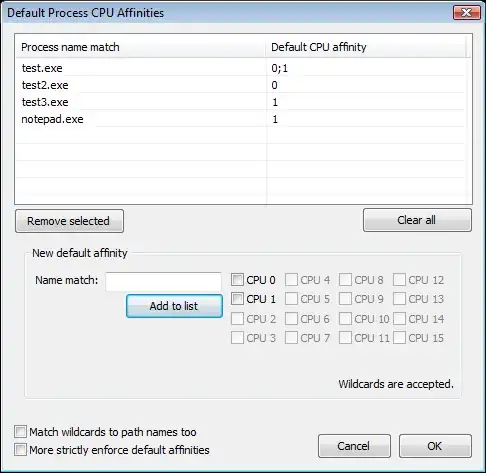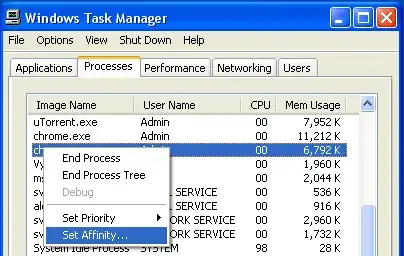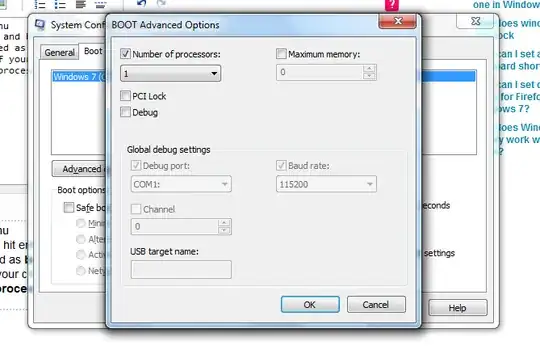I want to run some benchmarks on Windows 7. These benchmarks have to do with hyper-threading on a multi-core CPU. For this, I want to ensure that only the benchmarks are running on their own logical processor. Is there any way to tell Windows to not schedule anything on there certain logical processors, unless I allow it explicitly for a process?
Doing this manually in the task manager, one process at a time, is not an option. I want to be able to do this repeatedly (I will be running many benchmarks many times). I know how to programmatically set the affinity for the current running process.
Is there any configuration that can allow me to set the default affinity for all processes?