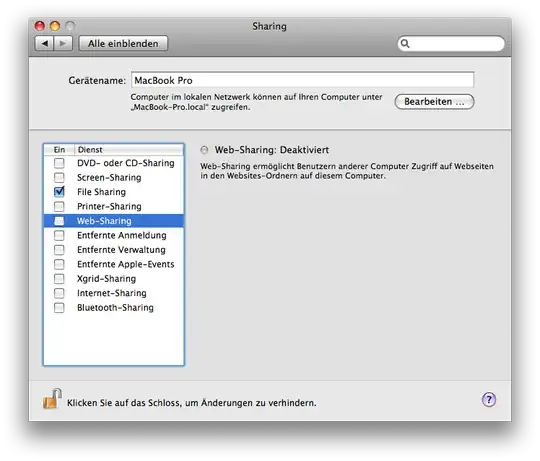I was trying to get passenger to work on my home computer and ran into this problem.
I get this error when I try to start Apache.
(13)Permission denied: make_sock: could not bind to address [::]:80
(13)Permission denied: make_sock: could not bind to address 0.0.0.0:80
I get Syntax OK when I test Apache.
this is where I set port 80 in my Apache config file.
52 NameVirtualHost *:80
53 Listen 80
Not sure what I am doing wrong.