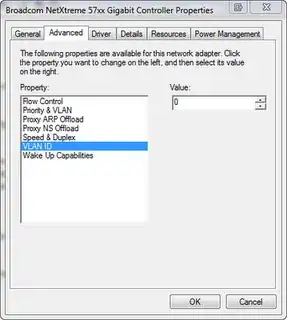1.If I have multiple subnets I assume that you would need a router to communicate between each subnet.
Yes, you need a router to move packets between subnets.
Only devices within each subnet would be in the local broadcast domain for that subnet. Is that right?
Yes, a subnet is a broadcast domain.
2.Do I need a subnet to setup a VLAN?
Yes.
3.I am aware that a VLAN can exist within a subnet but my understanding is that you would have to assign the VLAN an IP address of that subnet.
No, as I understand it, VLANs are defined in the switches and isolate the traffic of each VLAN.
How can it be isolated from the rest of the subnet?
A VLAN is a subnet.
4.When would you set up a VLAN especially if I am able to segment my network using subnets?
When you need to segregate traffic into two or more groups without separating the physical infrastructure (chiefly switches) into two or more physical groups.
5.I keep coming across the point that Virtual local area networks (VLANs) allow us to create different logical and physical networks; whereas IP subnetting simply allows us to create logical networks through the same physical network. however am unsure what this exactly means when it reads same physical network.
A physical LAN is comprised mostly of switches and cables arranged (in the case of Ethernet) into a single tree structure.
Normally a LAN is a single subnet. An organisation might have several LANs linked by routers.
A single physical LAN can be split into several logical LANs (VLANs) using VLAN support in the switches. Each VLAN then has a separate subnet. A router is therefore needed to move packets between the logical LANs (VLANs).
Update: some answers to follow up questions in comments.
if I wanted devices on 2 separate VLANs to communicate that a router is not needed as I can use trunking.
Here's some quotes from http://www.formortals.com/an-introduction-to-vlan-trunking/
"VLAN trunking allows a single network adapter to behave as “n” number of virtual network adapters, where ”n” has a theoretical upper limit of 4096 but is typically limited to 1000 VLAN network segments."
"Routers can become infinitely more useful once they are trunked in to the enterprise switch infrastructure. Once trunked, they become omnipresent and can provide routing services to any subnet in any corner of the enterprise network."
So you still need a router but, with VLAN trunking, it can be a one-armed router (router on a stick). High end switches include routing capabilities, so you may not need a separate router because your high-end switch is also a layer 3 router.
When you say that I need a subnet to setup a VLAN what do you mean exactly?
VLANs are a layer 2 concept. Just as Ethernet switches are a layer 2 device. VLANs can make a couple of switches do jobs where you might otherwise need half a dozen switches in isolated groups. However your nodes (computers, printers, etc) typically use layer-3 addressing (IP).
For nodes in one VLAN (N for Network) to communicate with nodes in another VLAN (N for Network) you need an InterNetwork Protocol (in other words IP). In IP to move packets between Networks we need each Network to have a different layer-3 network address.
This is where sub-netting comes in - dividing an organisation's allocated layer-3 network address range into sub-networks by using subnet masks. Then you can use a router to allow devices in one subnet (in one VLAN) to communicate with devices in another subnet (in another VLAN).