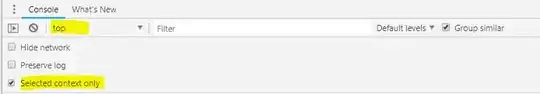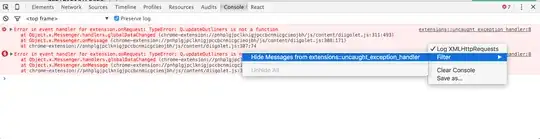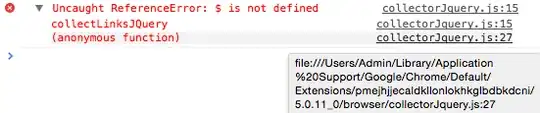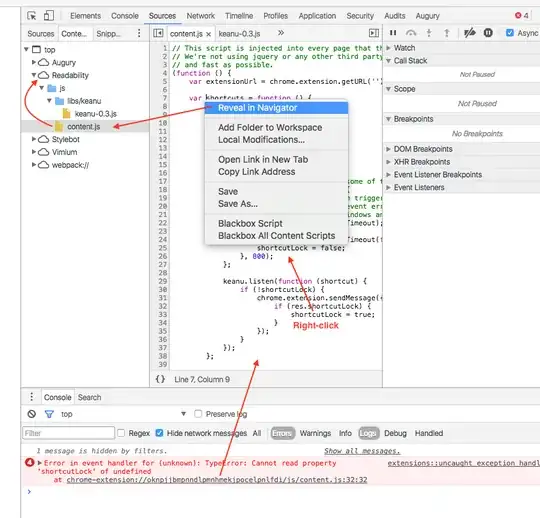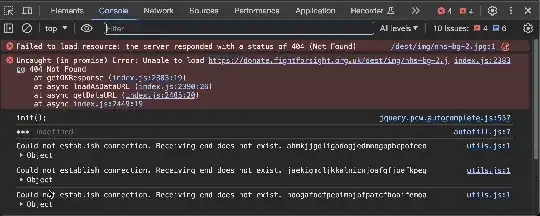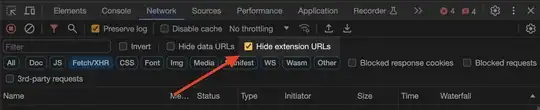Is there a way to prevent extensions from showing up in the console of the developer tools window? It's annoying to be looking for JavaScript errors and have to ignore errors that are always there. I know from this question you can use Incognito mode, but I don't want to have to develop in a separate browser window with all of the shortcomings of Incognito mode.
If there isn't a good answer to this, how do I run down the offending extension, short of turning them off one at a time?