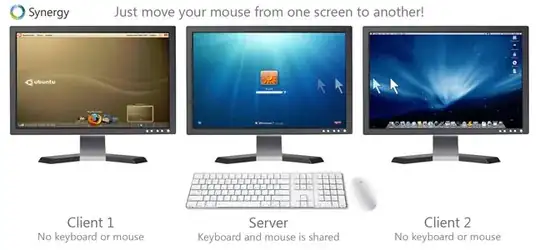I intend to use a small form factor PC with Windows 7 Professional installed as a network appliance attached directly to my customer's LAN without connecting a monitor, keyboard or mouse.
How should I configure the networking for my PC so that I can access it via say my laptop?
I figure that I can do it 2 ways.
Attach my laptop to the PC using a crossover cable? Connect via RDP and configure networking.
Configure an IP address on the PC before I deliver it to the customer place. At the customer's place, attach the PC to LAN and connect to the IP address which I previously configured from my laptop or from one of the customer's workstations.
I know the first way is doable, but is the second way possible? I'm sorry if this question sounds ridiculous - I am Delphi programmer but a novice on networking.
Finally, if possible, I hope to make the configuration process web based as I wouldn't like to reveal the fact that I am using Win7 Pro for the network appliance!