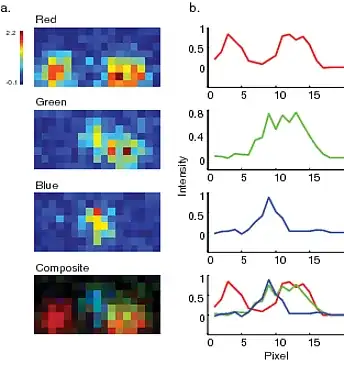I'm generating PDF figures in Adobe Illustrator CS5 that include embedded images. I've noticed that the images look dramatically different when I display the same PDF in Preview, Skim or Adobe Reader (I'm on OS X). See screenshots. Adobe Reader displays them "correctly" while Skim and Preview blurs the image out each in a different way.
Is there a setting I can set when saving my PDF from Illustrator so that the images are displayed correctly in Skim and Preview?
The PDF was generated in Illustrator and saved without any compression or downsampling.
The original PDF is here: http://ge.tt/8iZMR2A
Adobe Reader 9
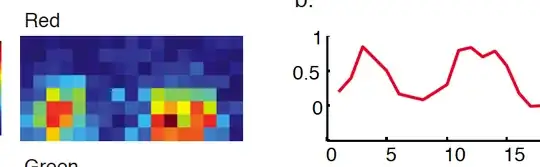
Skim 1.3.18
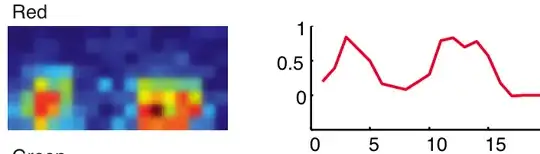
Preview 4.2
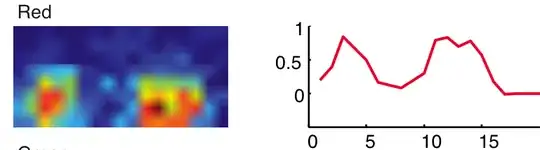
Super User's client-side PDF renderer