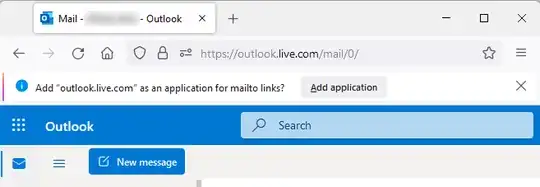Every time I log on to my webmail I see a bar like on image below. I don't want to add this as an application and it is pretty annoying to close this every time. How can I disable it permanently?
The bar says this:

EDIT:
I tried to use Firebug to see what causes this bar to appear but with no luck. Anyone help?
EDIT 2:
Su's answer from http://webmasters.stackexchange.com :
This is done by registering a protocol handler. From that page:
navigator.registerProtocolHandler("mailto", "https://www.example.com/?uri=%s", "Example Mail");
The site would just have to run a similar snippet at an appropriate moment(login, in your case).
Link: registering a protocol handler
How can this be blocked?