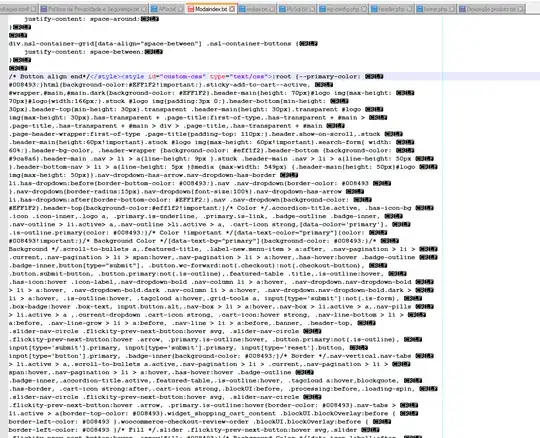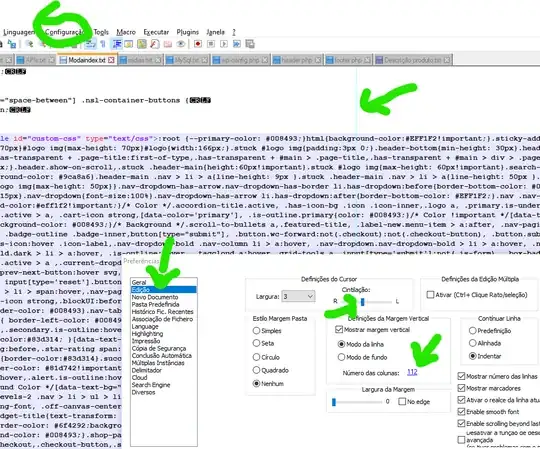I would like to have my lines in plain text in Notepad++ wrapped (soft wrapping for display, not insertion of line ends) after a reasonable amount of symbols (like 65 or 80). Is it possible?
The only option I came across is wrapping at window width, which gives ridiculous results provided one uses high resolution, non-gigantic fonts and maximized windows.