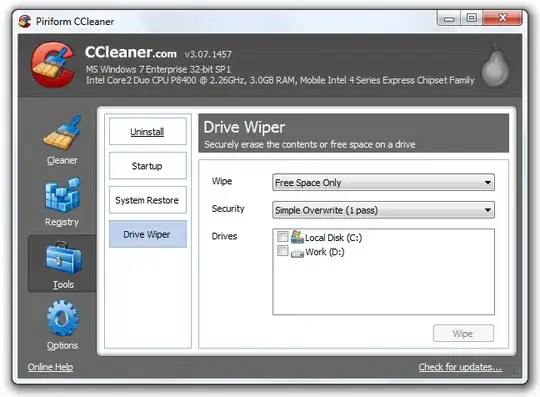Possible Duplicate:
Securely erasing all data from a hard drive
I'm going to give my HDD away, so I'm writing it full of crap so there is no possibility to recover any of my files I had there. Although, I have heard even re-written drives can be recovered some data from them, but I don't consider a high tech guys ever touching it, unless its very easy? I would like to know if it's possible... and how many times I need to write it over?
On the real question here; could it be possible to write into the multiple disks inside the HDD simultaneously and thus increasing total data write rate? So lets say if there are 6 disks inside, I could get 6x write speed if I wrote the same data to each one of them at same time.
Any other suggestions are welcome, since I am writing with 22MB/s speed ATM (old drive, or crappy code?), this will take a while.
Edit: For a security note, my HDD is around 10 years old, or less, and 60GB in size. Does this need only one wipe?