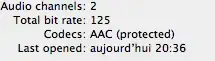How can I verify if a file is protected by DRM?
On OS X, by command line or by other methods.
How can I verify if a file is protected by DRM?
On OS X, by command line or by other methods.
As Daniel Beck noted in comments, you can use the mdls command to get the file metadata. The kMDItemKind field should hold the info you’re looking for.
$ mdls plain-mp3.mp3 | grep kMDItemKind
kMDItemKind = "MP3 audio"
$ mdls protected-aac.m4p | grep kMDItemKind
kMDItemKind = "protected MPEG-4 audio"
$ mdls unprotected-aac.m4a | grep kMDItemKind
MDItemKind = "Apple MPEG-4 audio"
(Note also the different extensions, .m4a vs. .m4p.)
mplayer $filename
If you hear sound, there are no (effective) restrictions.
mplayer can be obtained from this place.
In the finder, just Get Info on your file, and look at the More Info area. Within this area of the info panel it should state whether the file is protected or not. Here's an example of a protected AAC file: